Guidelines for Submission |
FAQ |
Click http://www.editorialmanager.com/zusa/ to start JZUS-A Online Submission
http://www.editorialmanager.com/zusa/ to start JZUS-A Online Submission
Click http://www.editorialmanager.com/zusb/ to start JZUS-B Online Submission
http://www.editorialmanager.com/zusb/ to start JZUS-B Online Submission
Click http://www.editorialmanager.com/zusc/ to start JZUS-C Online Submission
http://www.editorialmanager.com/zusc/ to start JZUS-C Online Submission
![]() Online Submission Instruction (in Chinese)
Online Submission Instruction (in Chinese)
1. Register and Login
For New Authors
Please click the REGISTER button to start the registration process. Make sure that you have entered your contact information details (address, telephone number and affiliation), as we will use these to forward any updated news about the progress of your manuscript. Remember your username and password, which will be sent to your email address as confirmation of registration. If you wish, you may enter several email addresses on the form so that each will receive notices when the status of your submission changes. Finally, please return to the homepage and enter the system using your new username and password.
For Registered Authors
If it is your second submission, please do not register again. Simply enter using your previous username and password. Click the Send Username/Password button in the LOGIN page if you have forgotten your password.
For Reviewers’ Contributions
If you are one of our journals’ reviewers, welcome your contributions to our journals using your original account No. to login button as the Author.
2. Submitting a Manuscript
After logging in as an author, please click the Submit New Manuscript button and then follow the instructions step by step to complete your submission.
Important !
• In the Add/Edit/Remove Authors stage, please select yourself as the corresponding author.
• When uploading your manuscript, the MS-Word format is preferred, but PDF and TEX are also acceptable. Figures and tables can be uploaded separately after the manuscript if they are of large size.
• When you have attached all your files, it is not the end of a submission. The system will build a PDF file according to the information you have entered. Click Build PDF for my Approval and wait several minutes for the following page to appear.
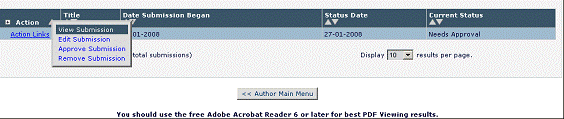
Clicking Approve Submission will end the submission. However, authors are required to click View Submission first. As the system will send this PDF file to a referee, please make sure that the text is easy to read and that the figures and tables are well displayed. If you are not satisfied with the PDF file, please click Edit Submission to modify your information and files. Another PDF will then be compiled.
3. First Technical Check by Editor
After clicking Approve Submission, authors may need to wait for a few days for the editors to check the completeness of the submission. If a manuscript needs revision, the corresponding author will be notified by email. In such cases, please login the system and click Submissions Sent Back to Author to modify your submission. Do not submit it again as a new submission. A manuscript ID like ZUSX-D-xx-xxxxx (not ZUSX-s-xx-xxxxx) will be assigned once your paper passes the technical check. Please include this ID in any further communication.
4. International Peer Review and Crosscheck process
Each manuscript will be sent to referees immediately after the first check. The peer review process takes from about 1 to 2 months. Meanwhile, CrossCheck will also be used as part of the paper reviewing process (http://www.crossref.org/crosscheck.html) to protect the original authors’ copyrights. You may log in to the system to check the status of your submission. To ensure a reliable editiorial service, the http://www.editorialmanager.com system sends regular automatic reminders to reviewers.
5. Decision and Revision
A decision letter will be sent to the corresponding author’s email address after peer review. Authors may also log in to the system to check Submissions with a decision. To revise a manuscript in response to the reviewers’ comments, please log into the system and click Submissions Needing Revision to continue (Do not submit it again as a new submission). When attaching files, please upload a response to reviewer before the revision (only WORD is acceptable this time). Delete any additional files in the file list. To format a revision, please refer to http://www.zju.edu.cn/jzus/revacc.htm.
6. Re-review and English Language Polishing
We will check each revision. If sent for re-review, it may take another month to process. Otherwise, the revision will be sent for English language polishing, which may take up to 20 days.
7. Editing and Publishing
The executive editor will contact you directly. Accepted manuscript available online usually takes 15 days. Paper publishing and printing usually complete in 3-6 months.
8. FAQ
Click here to enter FAQ page.